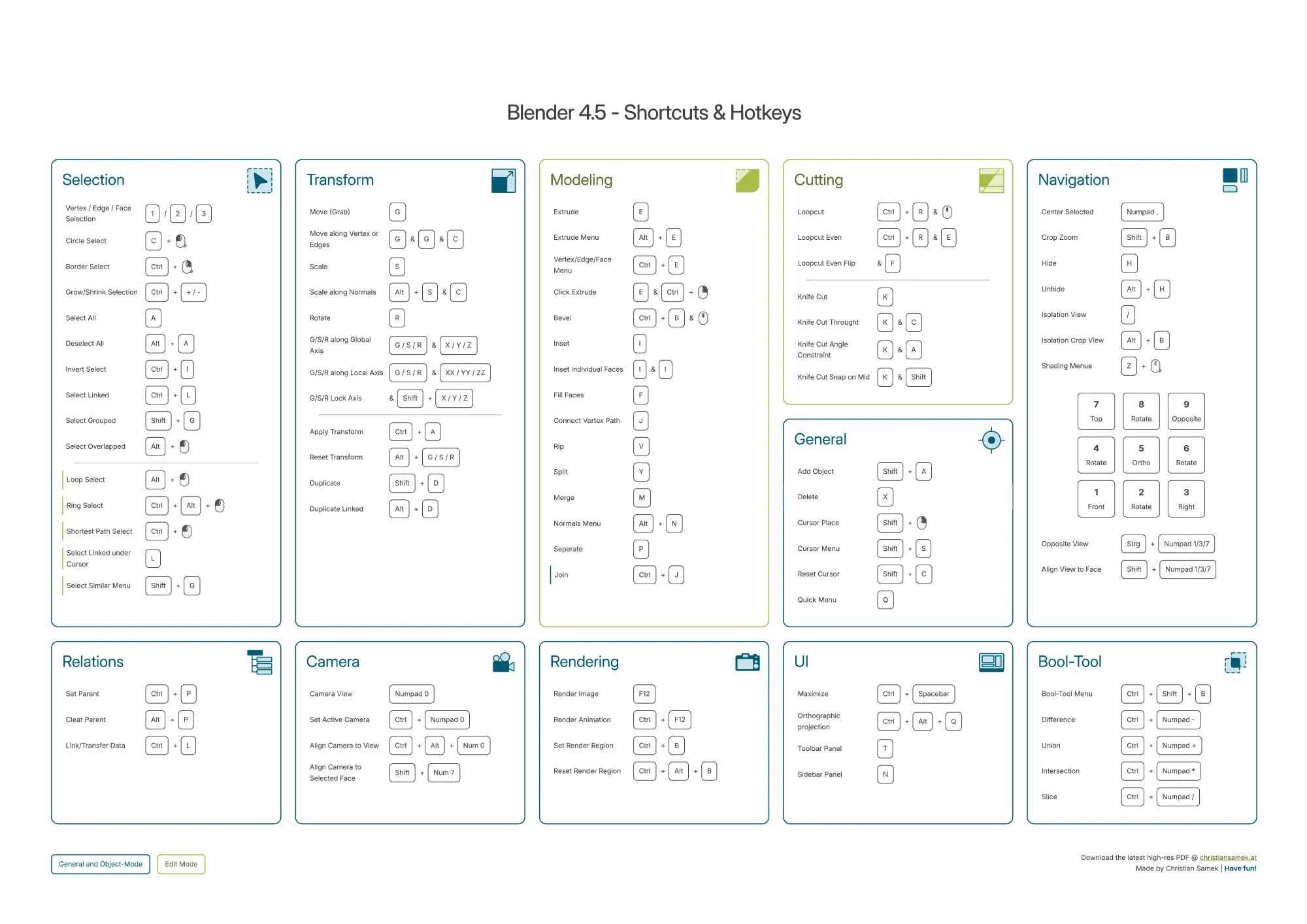Blender 4.5 - Shortcuts & Hotkeys
Discover Blender 4.5 shortcuts with my easy Cheatsheet! Perfect for beginners and advanced users. This resource simplifies your Blender experience with essential hotkeys. Boost your skills effortlessly with this user-friendly guide.
General and Object-Mode
Edit Mode
Selection
Vertex / Edge / Face Selection
1
/
2
/
3
Circle Select
C
+
Border Select
Ctrl
+
Grow/Shrink Selection
Ctrl
+
+ / -
Select All
A
Deselect All
Alt
+
A
Invert Select
Ctrl
+
I
Select Linked
Ctrl
+
L
Select Grouped
Shift
+
G
Select Overlapped
Alt
+
Loop Select
Alt
+
Ring Select
Ctrl
+
Alt
+
Shortest Path Select
Ctrl
+
Select Linked under Cursor
L
Select Similar Menu
Shift
+
G
Transform
Move (Grab)
G
Move along Vertex or Edges
G
&
G
&
C
Scale
S
Scale along Normals
Alt
+
S
&
C
Rotate
R
G/S/R along Global Axis
G / S / R
&
X / Y / Z
G/S/R along Local Axis
G / S / R
&
XX / YY / ZZ
G/S/R Lock Axis
&
Shift
+
X / Y / Z
Apply Transform
Ctrl
+
A
Reset Transform
Alt
+
G / S / R
Duplicate
Shift
+
D
Duplicate Linked
Alt
+
D
Modeling
Extrude
E
Extrude Menu
Alt
+
E
Vertex/Edge/Face Menu
Ctrl
+
E
Click Extrude
E
&
Ctrl
+
Bevel
Ctrl
+
B
&
Inset
I
Inset Individual Faces
I
&
I
Fill Faces
F
Connect Vertex Path
J
Rip
V
Split
Y
Merge
M
Normals Menu
Alt
+
N
Seperate
P
Join
Ctrl
+
J
Cutting
Loopcut
Ctrl
+
R
&
Loopcut Even
Ctrl
+
R
&
E
Loopcut Even Flip
&
F
Knife Cut
K
Knife Cut Throught
K
&
C
Knife Cut Angle Constraint
K
&
A
Knife Cut Snap on Mid
K
&
Shift
General
Add Object
Shift
+
A
Delete
X
Cursor Place
Shift
+
Cursor Menu
Shift
+
S
Reset Cursor
Shift
+
C
Quick Menu
Q
Relations
Set Parent
Ctrl
+
P
Clear Parent
Alt
+
P
Link/Transfer Data
Ctrl
+
L
Camera
Camera View
Numpad 0
Set Active Camera
Ctrl
+
Numpad 0
Align Camera to View
Ctrl
+
Alt
+
Num 0
Align Camera to Selected Face
Shift
+
Num 7
Rendering
Render Image
F12
Render Animation
Ctrl
+
F12
Set Render Region
Ctrl
+
B
Reset Render Region
Ctrl
+
Alt
+
B
UI
Maximize
Ctrl
+
Spacebar
Orthographic projection
Ctrl
+
Alt
+
Q
Toolbar Panel
T
Sidebar Panel
N
Bool-Tool
Bool-Tool Menu
Ctrl
+
Shift
+
B
Difference
Ctrl
+
Numpad -
Union
Ctrl
+
Numpad +
Intersection
Ctrl
+
Numpad *
Slice
Ctrl
+
Numpad /
Materials & Postproduction
Nodes
Group
Ctrl
+
G
Ungroup
Ctrl
+
Alt
+
G
Edit Group Toggle
Tab
Join in new Frame
Ctrl
+
J
Cut Links
Ctrl
+
+
Insert Reroute
Shift
+
+
Switch Inputs
Alt
+
S
Node Wrangler
Preview Selected Node
Ctrl
+
Shift
+
Context Menu
Shift
+
W
Add Texture Setup
Ctrl
+
T
Compositing
Move Background Image
Alt
+
Zoom Out Background Image
V
Zoom In Background Image
Alt
+
V
UV Editor
Mark Seam
Ctrl
+
E
Select Split
Y
Grow/Shrink Selection
Ctrl
+
+ / -
Stich
Alt
+
V
Pin
P
Unpin
Alt
+
P
Unwrapping menu
U
Animation
General
Play/Stop
Space
Insert Keyframe Menu
K
Insert Keyframe
I
Delete Keyframe(s)
Alt
+
I
List of Bones under Cursor
Alt
+
Timeline
Jump to Start/End
Shift
+
Left / Right
Toggle Frames / Seconds
Ctrl
+
T
Mirror Keyframes
Ctrl
+
M
Grow/Shrink Selection
Ctrl
+
+ / -
Set Handle Type
V
Set Interpolation
T
Graph Editor
Add F-Curve Modifier
Shift
+
Ctrl
+
M
Blend Curve
Alt
+
D
Toggle Channel Selection
Shift
+
W
Smooth Keys
Alt
+
O
Set Keyframe Easing Type
Ctrl
+
E
Smooth Curve
Alt
+
S
Frame Channel Curve
Alt
+
Drivers
Add Driver
Ctrl
+
D
Remove Driver
Ctrl
+
Alt
+
D
Nonlinear
Add Action Strip
Shift
+
A
Add Transition
Shift
+
T
Add Sound Clip
Shift
+
K
Add Meta-Strips
Ctrl
+
G
Remove Meta-Strips
Ctrl
+
Alt
+
G
Split Strips
Y
Toggle Muting
H
Swap Strips
Alt
+
F
Download the latest high-res PDF @ christiansamek.at
Made by Christian Samek | Have fun!
Made by Christian Samek | Have fun!
Want to print it?
Sometimes, having a traditional sheet of paper in front of you can make tasks much easier. You can highlight items and make notes conveniently.
Feel free to download the PDF and enjoy!
(Licensed under CC BY-NC-ND 4.0.)
Download PDF